Are you a beginner and looking for a platform to edit voices and add professional effects to create music or podcasts? Then use SoundTrap the online music and podcast-producing platform by Spotify. In this article, let’s talk about the features of this online soundtrack editing tool and the alternatives to this software. I’ll also answer you ‘Is Soundtrap By Spotify A Good Music Production Tool For Beginners?”
What Is Sountrap?
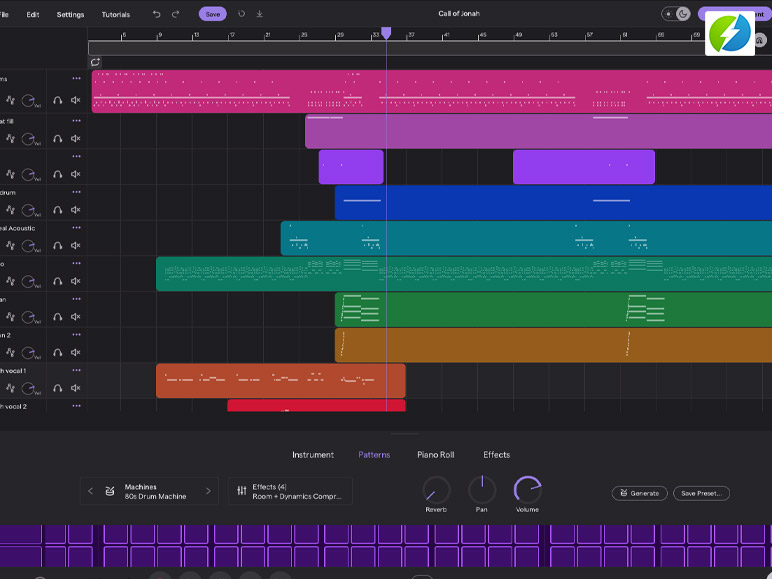
Soundtrap is a cloud-based DAW (digital audio workstation) for creating music, podcasts, rap, and soundtracks. Sound artists can access this platform on their Android, iOS, and web browsers to create music effects and soundtracks.
Emanuelsson, Björn Melinder, Fredrik Posse, Gabriel Sjöberg, and Magnus Svedjebratt created this software in 2013. Later, Spotify acquired Soundtrap in 2017. However, this year (2023), Spotify sold Soundtrap back to its founders for $30 million.
The smooth work platform provides professionalism while working with its features. If you are wondering, ‘Can I use soundtrap for education?’ then the answer will be yes, you can. With its collaboration features, students or other team members can work together in a seamless and safe environment.
Key Features Of Soundtrap Studio
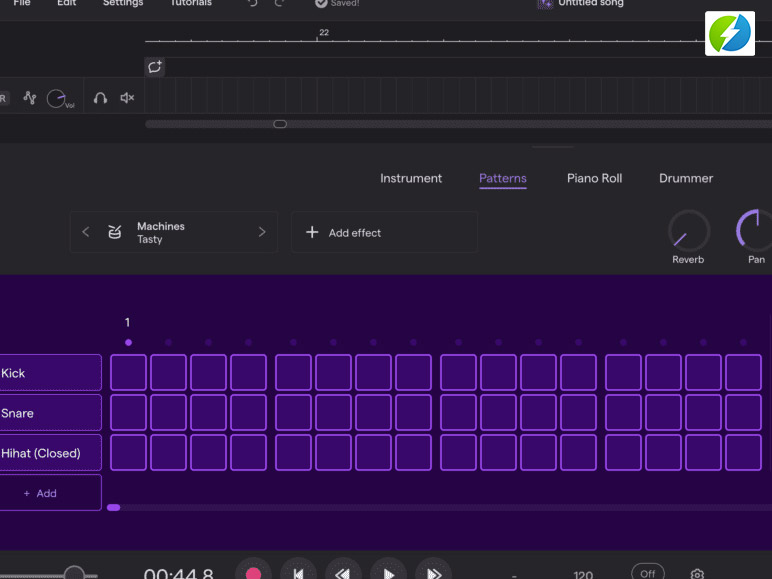
This DAW online software has many features for beginners and pros to create incredible output. You can use it to export the audio project for free. If you want to start a podcast, then this is the perfect tool for you due to its MIDI editor. Noobie singers can also use the built-in metronome to get better results while editing. Here are some key features of Soundtrap Studio.
- Auto-Tune
Autotune is the most usable feature nowadays. In this online music editing software, you can use auto-tune to edit your raw voice or track to enhance the pitch. With auto-tune you can modify the tone to get better output. There is also an automation feature to adjust volume levels, panning, make sweeps, and use cool effects.
- Virtual Instruments
If you want to use guitar, drums, keyboards, vocals, synths, and other musical instruments but don’t have access to them, then worry not. With Sound Trap, you can access various musical instruments virtually. There is a loop library to create amazing professional soundtracks without paying for instruments.
- Automated Beat
We all know how a beat can change the quality of music. Beats are used to enhance the groovyness of a soundtrack. The pattern beatmaker feature of Sound Trap makes it easy to add beats to your music. There are a variety of drum sounds, kicks, snares, and different adjustments and tones to create beats according to your taste.
- Collaboration
The soundtrap collaboration is designed to offer you a perfect environment to work with other team members. You can invite someone by sending them just the team link. This is an online web-based DAW software, so they don’t need to download any additional software.
Team members can leave comments, make changes, and add files or effects in real time. There is also a video call and chat feature to communicate with your collaborators.
Is Soundtrap by Spotify a Good Music Production Tool for Beginners?
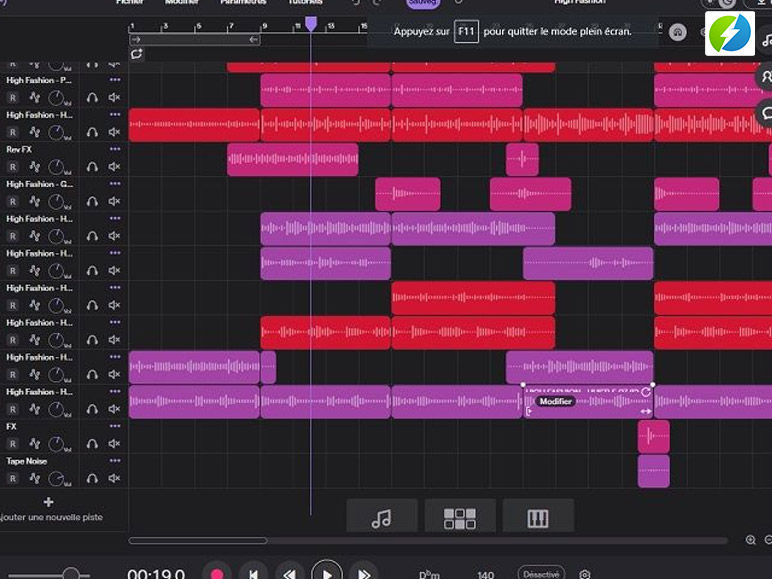
If you are a beginner and trying to produce a soundtrack with this DWA software but wondering whether it is a perfect platform to start from or not, let me tell you that Soundtrap by Spotify is the best online platform for beginners with easy-to-use tools and professional features.
You can use the collaboration feature to get help from a professional. There are some pre-made effects and melodies to produce a soundtrack easily and quickly. If you are a professional, then I don’t need to describe how feature-packed this online tool is. Here are some pros and cons of Soundtrap.
| Pros | Cons |
|---|---|
| Invite Others with the Collaboration feature | To export files in WAV you need to purchase the premium |
| Cross-platform access (Windows, iOS, Android, and Mac) | Audio quality and editing options are limited |
| Lots Of Editing Feature | Lacks of root editing features |
| Virtual Instruments | |
| User-friendly Interface | |
| Free to Use | |
| No Need to download any software |
How To Use Soundtrap By Spotify

Are you excited to produce your first audio with SoundTrap? Then follow this step-by-step guide given below…
Step 1.
First, record a vocal sound Make sure to use a quality mic and a quiet place to record.
Step 2.
Now open your internet browser. Then search for https://www.soundtrap.com/ and hit enter.
Step 3.
After that, click on the “Get Started” button to create an account on Soundtrap to save your drafts and files online.
Step 4.
After completing the Soundtrap login, click on “Enter Studio” to start a new project. Then select between “Music” and “Podcast” to start your editing according to your selection. After that, a tutorial video will show you how to use this online sound editing tool.
Step 5.
Once you complete the tutorial, just import your recorded audio file and edit audio, add beats, auto-tune, and other effects. To export the soundtrack, just click on the “Export” button located at the top and select your format to download the file offline.
Alternatives
Is Soundtrap free? Yes, it is free but if you want to export your audio file in another format or use premium sound effects then you have to purchase the premium plan. The Sound Trap’s collaborative free mp3-producing environment is perfect for any beginner. If you want to explore more free music editing platforms, then try out these alternatives to SoundTrap with various features and premade effect support.
- Audacity
- Logic Pro X
- Adobe Audition
- Avid Pro Tools
- GarageBand
CONCLUSION
In the end, according to several users, Soundtrap is a great and easy-to-use platform for beginners who want to learn or produce music or podcasts. The Android app of SoundTrap is very functional to work seamlessly. However, some say, an online audio-producing software is not the best way to create a professional-level soundtrack. If you have any other questions regarding this topic, feel free to ask me in the comment section. Also, read these articles below…
Have A Look :-





